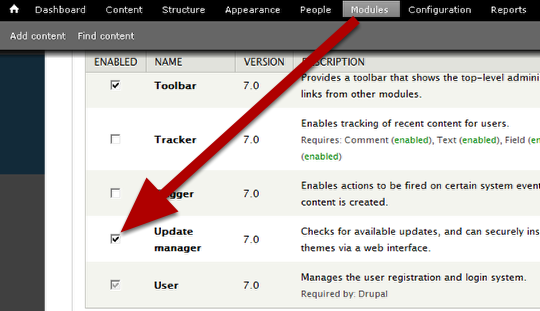
As many of you Drupal 7 website administrators will know you can often find your site slowing down considerably once you have installed a lot of modules. For anonymous users this is less of a problem. The bit that is irritating for Drupal admins is that its the admin pages themselves that seem to take all the time to load. Some people even report admin pages taking over a minute to load. When adding a single piece of content can in some cases mean 3 or 4 page loads this can be unbearable.
I've Googled a little on the subject and found a lot of ways to fix it. Most of them are complicated and may not be tried by someone new to Drupal, others can potentially cause their own issues. I have found one which seems very common. That is to disable the "Update Status" module. Heres the thing, there is no Update status module on Drupal 7, instead you get the "Update Manaager". I guessed, and found this confirmed when researching on forums, that it had the same problem. I will say I found much less results for this than the "Update Status" module so its obviously much less of a problem. I have noticed slow admin pages on a lot of my sites, including this one.
The thing is the fix is very simple, quick and easy to perform and carries minimal risk. As with any changes back up your database before continuing just in case. I have found this fix to not be 100% effective. Sometimes it still takes a long time to load admin pages and its still not as quick as I would like. From what I can tell though the long load times after doing this are very rare so I'd guess they are from a different cause and I'll investigate that later. It has made the page load times good if not great. Here is what I did.
- Go to yoursite.com/admin/modules
- Find the section on core modules and disable "Update manager"
- Go to yoursite.com/admin/modules/uninstall
- Uninstall the Update Manager module.
- Browse your site a little and see if you think its improved. I noticed an immediate change.
- Go back to the modules page and re-enable the Update Manager module
Thats it. quick, easy and simple