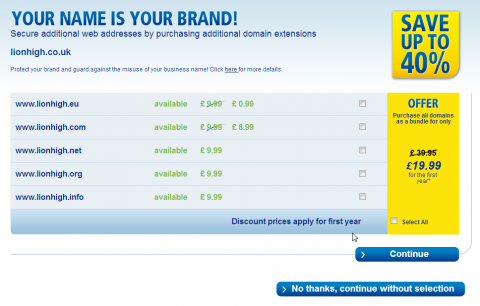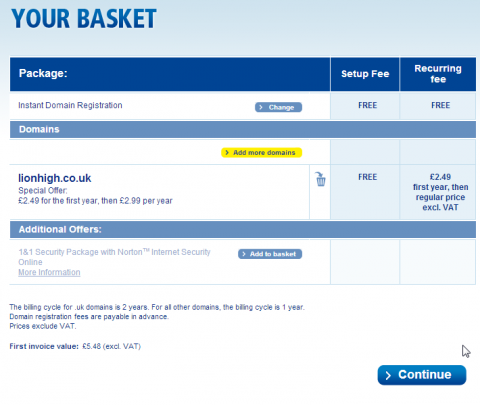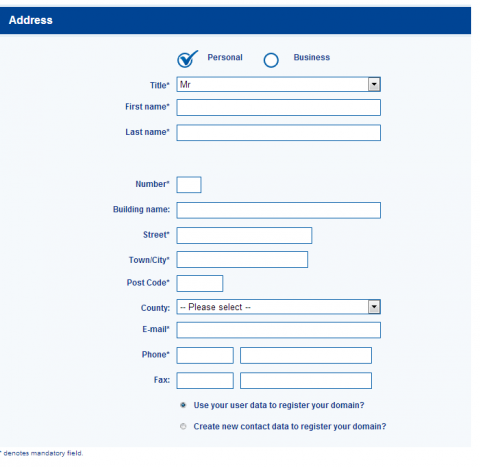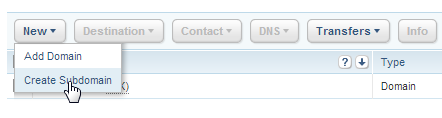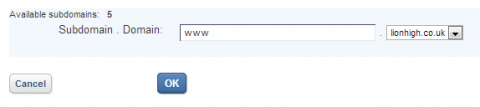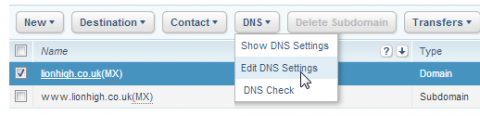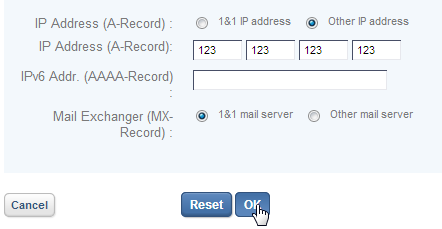Drupal is going to need a web address when you set it up so lets get one now. My prefered registra is 1and1 so I'm going to use them as an example to show you how to set up your domain name and point it to your web server. Your also going to need a static IP address. Some ISP can be slow giving these out so apply for one now so you have it ready when we need it. You could look at setting up a dynamic dns service but I won't be going into this, Google is your friend.
1&1 are continually changing their web page so dont be surprised if its a little different to whats shown in the guide. Start by visiting they home page, 1and1.co.uk. At the top is a Domains. You then get told the pricing for domains and theres a box to check if your is free. Type the domain your after into the box and click the check button. I'm looking for lionhigh.co.uk, simple because I've been asked to register it today so its a convenient example.
1and1 loves to default to offering you extras so keep an eye out for check boxes being ticked for you. I had to uncheck the .eu option. Once your happy with your domain and have selected the ones you want click continue. You will be offered lots of hosting packages including webspace and a mail server. Look for the button that says "Just register domain". Theres no point registering for a hosting package when your hosting yourself. Even when clicking just register domain you are then offered lots of other domains if you don't want them make sure you uncheck the box as they are checked by default. Yet again you will be offered an offer you probably don't want. This time its a security package from a well known supplier that I'm not too fond of (bad memories).
Finally you are taken to your basket. If your only selecting one .co.uk domain it should incurr no setup fee and then a recurring fee of £2.49, then £2.99 when the offer ends. .co.uk domains are charged 2 years at a time usually so bear this in mind when looking at the first invoice amount. Click continue and its time to enter your details, this step is just like entering details for any other online shopping outlet. No, I'm not going to photograph my payment details for you. It will take a while before you can log in to your control panel and start setting it up to point to your server.
I'm sure the wait means you have now had a good nights sleep and your ready to move on. Log into the 1and1 control panel with your domain name and password. The first place we need to go it "Domains and webspace" Click on the domains link. This will show you yoursite.co.uk. You will notice that there is no "www". This is becasue www is a subdomain. Previously it was used on every website but recently many sites have been dropping it becasue its not necessary. This is up to you. I prefer this method but many users still type www out of habit even when one is not required so we will have to setup a forward later when we setup apache and we need to setup the subdomain in our 1and 1 control panel and make sure it points to our web server in the first place. First lick new and then create subdomain. Then in the subdomain box type "www" and select yoursite.co.uk from the pull down box. Then click OK
Now we have two domains (1 domain and 1 subdomain) we need to change the dns settings to point to our web server and not to 1and1's webspace. Click the checkbox next to the first domain. Now click on DNS and then Edit DNS settings. We need to change the IP address of(A-Record). If you don't know your internet IP address you can type "My IP address" into Google and it will tell you your IP address. Bear in mind you must have setup a static IP address. Change the settign to "Othe IP address" and some boxes will pop up allowing you to type an IP address. Enter it and click OK. Now repeat this for your subdomain. It can take up to 24 hours for these domain name changes to take affect. In the mean time you can go about downloading drupal and its requirements and setting up apache.